Spring classes start on Saturday, January 25th
Spring '25 registration opens for all continuing students on Thursday, October 31. Registration for new freshmen, transfer students, and readmits opens on Wednesday, November 6.
Classes will be offered in 8 formats - In Person, Hybrid Asynchronous, Hybrid Synchronous, HyField, HyFlex, Online Asynchronous, Online Synchronous, and Online Mix.
Course Delivery for Spring '25
In addition to online courses, spring courses will also be offered in a hybrid format (part in person and part online), and some classes will be taught fully in person. Please check the classes in CUNYfirst to learn which courses will be taught online, hybrid or in person.
Classes will be taught in one of eight ways:
- In-person class meetings will be taught face to face in the classroom on campus.
- All class meeting days/times are listed in the schedule of classes for students at the time of enrollment.
- Asynchronous classes do not require you to login to your virtual course at a specified time.
- You will be required to complete coursework, for example, watch pre-recorded lectures, films or other provided media such as readings, on your own time, but be mindful of due dates specified by your professor!
- Assignment deadlines and exam days/times are maintained and included on the class syllabus.
- Synchronous class meetings are similar to on campus classes in that you must be present (online) at the time the class is scheduled in CUNYfirst to meet.
- These online classes will be taught live. You will engage with the instructor and other students.
- You must login to a virtual learning platform, such as Brightspace, during scheduled class times.
- Your professors will inform you via email which platform the class will be using.
- All Synchronous class meeting days/times are listed in the schedule of classes.
- Online Mix classes offer a combination of online synchronous meetings and asynchronous online work.
- Students attend some classes on designated online synchronous days, with the remainder of the course being delivered via asynchronous, deadline-based instruction and assignments.
- All required instructional hours are online.
- Contact includes instruction and learning activities
- All the class work, examinations, quizzes, writing assignments, lab work etc. are fully online.
- All synchronous class meeting days/times are listed in the schedule of classes.
- Hybrid Asynchronous classes offer a combination of in person and online instruction/contact hours.
- Contact includes instruction and learning activities.
- Online portions of the course are offered asynchronously. Students participate in online portions of the course via asynchronous, deadline-based assignments.
- All in person class meeting days/times are listed in the schedule of classes for students at the time of enrollment.
- Hybrid Synchronous classes offer a combination of in person and online instruction/contact hours.
- Contact includes instruction and learning activities.
- Online portions of the course are offered synchronously. Students participate in online portions of the course via designated online synchronous days.
- Synchronous class sessions will take place at assigned class times.
- All in person and synchronous class meeting days/times are listed in the schedule of classes for students at the time of enrollment.
- HyField classes offer a combination of in person instruction hours that occur off campus doing field-based experiential learning during scheduled times and online instruction hours that may be asynchronous and/or synchronous.
- HyField classes do not require classroom access—all in person instruction occurs off-campus.
- Contact includes instruction and learning activities.
- Synchronous class sessions will always take place at the assigned class times.
- All class meeting days/times/location are listed in the schedule of classes for students at the time of enrollment.
- HyFlex courses are in person with options of synchronous online, and/or asynchronous online contact hours.
- Contact includes instruction and learning activities.
- All class meeting days/times are listed in the schedule of classes for students at the time of enrollment.
- Class must be tagged with all available HyFlex modalities attributes for students.
Please be sure to take a few minutes to check your course schedule in CUNYfirst to see how the courses you have registered for will be delivered.
Start Smart!
The better prepared you are to engage in your courses, the more successful your spring semester will be. If you have yet to register, remember, classes are filling fast! Contact your adviser with questions.
Important Reminders:
- If you registered for any online classes, synchronous or asynchronous, you must login to your classes and participate/engage in online academically related activities, or initiate contact with the instructor & to ask a question about the academic subject studied in the course or ask a course-related question, so your enrollment can be verified by your professor! Once the semester begins, login and participate in all your online classes using Blackboard to avoid an administrative withdrawal / WN.
-
Over the next few weeks, look for important emails from the College and your professors on your Office 365 student email account. Start Smart!
All of us at the College wish you a great spring semester, and we are here to help as you work towards your degree at Queensborough.
There Are 2 Ways You Can Register for Spring:

Use DegreeWorks and Schedule Builder to choose your classes, plan your schedule then register for classes on CUNYfirst.
How do I Register for the Spring Semester?
Current QCC and CUNY Students attending a CUNY College other than Queensborough should register via Schedule Builder on CUNYfirst. Advisement is not required, but we urge QCC students to make an appointment to speak with an adviser prior to registering. You can email or call your adviser (listed in Navigate360).
Register Using Schedule Builder on CUNYfirst
How to Access Schedule Builder on CUNYfirst:
What is Schedule Builder?
Schedule Builder is designed to assist you in planning your schedule. Schedule Builder allows you to graphically view schedule options based on the courses and times that work best for you.
-
Login to your Student Center on CUNYfirst.
-
Click the “Schedule Builder” tile to access the Schedule Builder application. (Be sure to allow pop-ups in the browser).
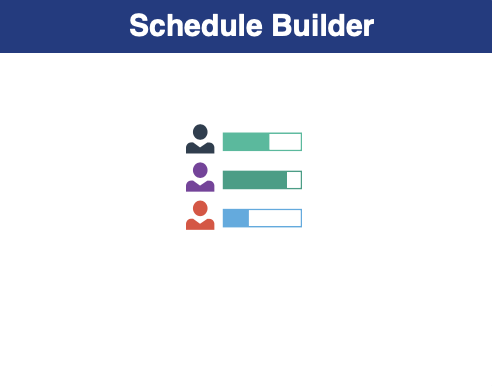
-
Once the application opens, Schedule Builder’s Welcome page should appear. Next, select the term in which you would like to search for classes directly on the Welcome page.
I’m Not a Current Student, How do I Apply for the Spring Semester?
Who is Eligible for Spring Semester?
-
Non-degree students
-
Visiting students who are current undergraduates at a non-CUNY college/university
Non-Degree Students
Non-degree students should complete the Non-degree PDF application.
Visiting Students
Visiting students should complete the Visiting students PDF application.
Questions
Non-degree and visiting students, if you have any questions with applying for Spring classes at Queensborough please contact our Admissions office at admissions@qcc.cuny.edu




